I am a little stuck on this. I have an ImageView and TextView, within a FrameLayout, and I am trying to make a customized banner with text over the ImageView. I cant seem to figure out how to make the textview diagonal and to the left or right. This is the closest thing I can find to express what I am trying to do (but with my own custom text):
Is there a simple/efficient way to go about doing this?
Here is my current xml:
<LinearLayout xmlns:android="http://schemas.android.com/apk/res/android"
xmlns:tools="http://schemas.android.com/tools"
android:layout_width="match_parent"
android:layout_height="match_parent" >
<FrameLayout
android:layout_width="match_parent"
android:layout_height="match_parent" >
<ImageView
android:id="@+id/icon"
android:layout_width="match_parent"
android:layout_height="match_parent"
android:scaleType="centerCrop"
android:src="@drawable/ic_launcher" />
<TextView
android:id="@+id/textView1"
android:layout_width="match_parent"
android:layout_height="wrap_content"
android:background="#000000"
android:ellipsize="none"
android:text="TextView"
android:textColor="#ffffff" />
</FrameLayout>
</LinearLayout>
EDIT: Keep in mind I dont want to be able to change the text to whatever I want dynamically.