With GitHub for Windows, you can "publish" a branch, and then "sync" that branch to GitHub.
Is the sync basically a git pull and git push? Or is there more to it? If I wanted to do the exact same steps as "sync" from the command line, what should I do?
(It's not Open Source, or I'd just read that.)