I am using ORMlite 4.41 for Android in Eclipse. Can't seem to get the javadoc to work in Eclipse. I am using the following to ORMlite jars:
- ormlite-android-4.41.jar
- ormlite-core-4.41.jar
I have downloaded the corresponding javadoc jars, and imported them into a "javadoc" folder in the root directory of my project.
- ormlite-android-4.41-javadoc.jar
- ormlite-core-4.41-javadoc.jar
Using "Build Path" --> "Libraries", I correctly set the Javadoc location for both jars to the workspace instance of the appropriate jar. I even used "validate" and Eclipse says it looks valid.
I have cleaned and rebuilt my project, and started eclipse new, but whenever I hover over ORMlite ojects in code, I still get "This element neither attached source nor attached Javadoc and hence no Javadoc could be found."
What am I doing wrong?