When I make an x509 certificate to encrypt and decrypt messages, I got some error information and could not able to fix this problem. Could someone ever happen to solve this bug? thanks.
Description: An unhandled exception occurred during the execution of the current web request. Please review the stack trace for more information about the error and where it originated in the code.
Exception Details:
System.Security.Cryptography.CryptographicException: keyset does not exist。
Source Error:
Line 53: using (RSACryptoServiceProvider rsaProviderDecrypt = (RSACryptoServiceProvider)cerDecrypt.PublicKey.Key) Line 54:
{ Line 55: plainHashBytes = rsaProviderDecrypt.Decrypt(encryptedHashBytes, false); Line 56:
rsaProviderDecrypt.Clear(); Line 57:
rsaProviderDecrypt.Dispose();Source File: E:\PayUSite\PayMvcApp\Controllers\HashMessageController.cs Line: 55
Stack Trace:
[CryptographicException: keyset does not exist. ]
System.Security.Cryptography.CryptographicException.ThrowCryptographicException(Int32 hr) +41
System.Security.Cryptography.RSACryptoServiceProvider.DecryptKey(SafeKeyHandle pKeyContext, Byte[] pbEncryptedKey, Int32 cbEncryptedKey, Boolean fOAEP, ObjectHandleOnStack ohRetDecryptedKey) +0
System.Security.Cryptography.RSACryptoServiceProvider.Decrypt(Byte[] rgb, Boolean fOAEP) +579
source code:
string docFile = Server.MapPath("~/docx/DirectAccess_StepByStep.doc");
HashAlgorithm hash = HashAlgorithm.Create("SHA1");
byte[] hashedBytes;
using (FileStream fs = new FileStream(docFile, FileMode.Open))
{
//compute message hash value
hashedBytes = hash.ComputeHash(fs);
hash.Dispose();
fs.Close();
}
string hashedString = Convert.ToBase64String(hashedBytes);
//encrypt message digest
string priKeyFile = Server.MapPath("~/certificate/WosMiddle.pfx");
X509Certificate2 certEncrypt = new X509Certificate2(priKeyFile, "123456");
byte[] encryptedHashBytes;
using (RSACryptoServiceProvider rsaProviderEncrypt = (RSACryptoServiceProvider)certEncrypt.PrivateKey)
{
encryptedHashBytes = rsaProviderEncrypt.Encrypt(hashedBytes, false);
rsaProviderEncrypt.Dispose();
}
//decrypt message digest
string pubKeyFile = Server.MapPath("~/certificate/WosMiddle-pubkey.cer");
X509Certificate2 cerDecrypt = new X509Certificate2(pubKeyFile);
byte[] plainHashBytes;
using (RSACryptoServiceProvider rsaProviderDecrypt = (RSACryptoServiceProvider)cerDecrypt.PublicKey.Key)
{
//***will throw error message here...***
plainHashBytes = rsaProviderDecrypt.Decrypt(encryptedHashBytes, false);
rsaProviderDecrypt.Dispose();
}
//verify message whether was modified
string docFile2 = Server.MapPath("~/docx/DirectAccess_StepByStep.doc");
HashAlgorithm hash2 = HashAlgorithm.Create("SHA1");
byte[] hashedBytes2;
using (FileStream fs2 = new FileStream(docFile2, FileMode.Open))
{
//compute message hash value
hashedBytes2 = hash.ComputeHash(fs2);
fs2.Close();
}
//compare hash value
bool isEqual = plainHashBytes.SequenceEqual(hashedBytes2);