this may be a stupid question or a typo but I'm going to ask anyway... I have the following form and when the form is submitted I want to check all the values of the input type="number" and make sure that if the user has for some reason put a zero at the start of the input, for example 01, 025, 0100, to remove the first zero as long as the value isn't zero. A simple piece of JavaScript made even easier with a jQuery selector. Note that all the text boxes here are type="number" not type="text" and please note my input

Here's my code:
$('input[type=number]').each(function(){
// only if the string is not zero
if(this.value.charAt(0) == "0" && this.value != "0"){
this.value = this.value.substring(1);
}
});
However when I came back to test my form fully I noticed my code didn't work! So I added the following to write to the console to check what was going on:
console.log("typeof:" + typeof(this.value) + " " + this.id + " char:" + this.value.charAt(0) + " val:" + this.value )
And this gave me the following output, notice the last 4 items that don't have the value of zero:
Why am I not getting the this.value.charAt(0) when the user has changed the default value of zero?