How can I set the size of the icon in the header of a context menu?
The icon is set via ContextMenu.setHeaderIcon(int iconRes).
How can I set the size of the icon in the header of a context menu?
The icon is set via ContextMenu.setHeaderIcon(int iconRes).
Just in case someone else faces the same problem, I have eventually implemented it the following way.
I have written a generic method which takes a Drawable and the desired width and height as parameters. It returns a scaled (Bitmap)Drawable based on the given specs.
public Drawable getScaledIcon( Drawable drawable, int dstWidth, int dstHeight ) {
Bitmap bitmap = ( (BitmapDrawable) drawable ).getBitmap();
Bitmap bitmapScaled = Bitmap.createScaledBitmap( bitmap, dstWidth, dstHeight, false );
return new BitmapDrawable( getResources(), bitmapScaled );
}
The method for setting the context menu header icon takes as a parameter either a resource ID via ContextMenu.setHeaderIcon(int iconRes) or a Drawable via ContextMenu.setHeaderIcon(Drawable icon).
Use the latter in conjunction with getScaledIcon(...) and you're done! :)