My problem is that I'm trying to get two different RenderTarget2Ds drawn to the screen, but only the last-drawn one is shown. The code is similar to the following, and gets called twice, once by each instance of a class that needs to be drawn with the Draw method:
public override void Draw()
{
gfxDevice.SetRenderTarget(myRenderTarget);
gfxDevice.Clear(Thistle);
//pseudocode
foreach (something in a list)
{ spritebatch.begin();
spritebatch.DrawString(something);
spritebatch.end();
}
//reset to the backbuffer
gfxDevice.SetRenderTarget(null);
gfxDevice.Clear(backgroundColor) //Here is what I thought the offending line was
//draw the RenderTarget to backbuffer
spriteBatch.Begin();
spriteBatch.Draw(myRenderTarget, rect, this.backgroundColor);
spriteBatch.End();
What I thought would be the solution is to stop clearing the graphicsDevice each time the Draw() method gets called, but if I don't, everything but the freshly drawn rendertarget gets drawn an ugly purple. Like this: 
The purple results from End()ing the spritebatch, I think, thanks to this question
What do I need to change in order for both RenderTargets get drawn properly, meaning both widgets get drawn, along with the proper Color.Thistle background?
Ideally, the screen would look like a combination of both:  and
and