I have an app that is been tracked using git and the repository is hoted on github.
In my local computer the folders and files are these:
When I see the app in Github I see the folder TulpepWebSite duplicated.
 Why this could happen?
Why this could happen?
I have an app that is been tracked using git and the repository is hoted on github.
In my local computer the folders and files are these:
When I see the app in Github I see the folder TulpepWebSite duplicated.
 Why this could happen?
Why this could happen?
Git is case-sensitive, but Windows is not. So, the two directories aren't duplicates in Git's view.
If you renamed TulpepWebsite to TulpepWebSite sometime in the past, then all the files which were under TulpepWebsite would have been tracked by git under that old name, while any new files you added would be tracked under the new name.
To fix this, I'd just git-mv the folder to something else, commit, then git-mv it back to the old name and commit again. This will hopefully force all of the paths to use a consistent case.
They arent duplicates: TulpepWebsite and TulpepWebSite (note the capital S).
You probably renamed the folder and git may have not removed the now non-existent folder... check this with git status, and then manually remove the folder from git by running git rm TulpepWebsite/