Problem
After going through install instructions for Restkit on iOS, I'm receiving a Apple Mach-o linker error:
My Process
I tried to follow the Restkit install instructions found here: https://github.com/RestKit/RestKit/wiki/Installing-RestKit-in-Xcode-4.x
I added Restkit as a submodule through Git first.
I added Restkit to my project, and added the necessary configurations to the Project's Target build settings
I then added Restkit as a Target Dependency
Clues to the Solution
For whatever reason, a few files in Restkit are appearing in Red.
This results in similar behavior when linking the Restkit Framework

What I've Tried
- I tried deleting and readding Restkit to no avail.
- I've tried moving it within the Xcode project but this only made matters more strange (The target no longer recognized its dependancy to Restkit).
- I confirmed that what I've typed in the build settings was correct.
- I checked SO for the solution and even checked common solutions to Linker Errors Apple Mach-O Linker Error when compiling for device I did not see any apparent solutions (I may be wrong).
That's it. I do hope this is enough to solve the problem.
Edit: An extra image confirming the header search path: