I am trying to build a UI in WPF to a specification. The UI is for editing a collection of items. Each item has an editable string property, and also a variable number of read-only strings which the UI needs to display. It might look something like this:
or, depending on data, might have a different number of text label columns:
The number of text columns is completely variable and can vary from one to "lots". The specification calls for the columns to be sized to fit the longest entry (they are invariably very short), and the whole thing should look like a grid. This grid will be contained in a window, stretching the text box horizontally to fit the window.
Importantly, the text boxes can contain multi-line text and will grow automatically to fit the text. The rows below need to be pushed out of the way if that happens.
Question: what would be a good way of doing this in WPF?
Coming from a WinForms background, I am thinking of a TableLayoutPanel, which gets populated directly by code I write. However, I need to do this in WPF. While I could still just get myself a Grid and populate it in code, I would really rather prefer a way that's more in line with how things are done in WPF: namely, define a ViewModel, populate it, and then describe the View entirely in XAML. However, I can't think of a way of describing such a view in XAML.
The closest I can get to this using MVVM and XAML is to use an ItemsControl with one item per row, and use a data template which, in turn, uses another ItemsControl (stacked horizontally this time) for the variable number of labels, followed by the text box. Unfortunately, this can't be made to align vertically in a grid pattern like the spec requires.