I need to execute ssh from windows command line by providing password in a non interactive manner. I could implement the key based authentication and able to execute the ssh commands just like
ssh <user>@<host> <command>
Is there any commands like
ssh <user>@<host> -P <password> <command>
I don't know if it is feasible. However, there can be some work around for the same. Throw me some ideas to accomplish the same.