The following HTML and JavaScript is taken from parts of this jsFiddle: http://jsfiddle.net/stephenjwatkins/2j3ZB/3/
HTML:
<p class="source">
Source
</p>
<div id="target">
<p class="dummy">
Target
</p>
</div>
<button id="transfer-button">Transfer</button>
JavaScript:
var sourceEl = $('.source');
var targetEl = $('#target');
$('#transfer-button').click(function() {
targetEl.html('<p class="dummy">Transferring...</p>');
setTimeout(function() {
// Source element will be empty on second attempt to append
targetEl.html('').append(sourceEl);
}, 750);
return false;
});
Note that the setTimeout and dummy text is there simply for a visual indicator.
As one can see, after the source element is appended and removed once from the DOM, IE (all versions) will add an empty element to the DOM upon any further appends; whereas, all other browsers will add the correct, non-empty element.
Another aspect that adds to the confusion is that the sourceEl still has element information (e.g. sourceEl.attr('class') will return "source").
I know of methods to mitigate the issue (e.g. sourceEl.clone()), but it would be nice to have a better understanding as to why IE is behaving differently to avoid any related problems in the future.
What is causing the source element to be uniquely empty in IE after once replacing the element?