Possible Duplicate:
Min-width and max-height for table atrributes
I've set a height in my css
.entry, p{
display: table-cell;
vertical-align: middle;
padding: 2px;
font-size: 13pt;
margin: 0px;
}
.entry{
float: left;
color: white;
-moz-border-radius: 5px;
-o-border-radius: 5px;
-webkit-border-radius: 5px;
border-radius: 5px;
background-color: #3c3838;
width: auto;
margin: 5px;
height: 52px;
max-height: 52px;
display: table;
overflow: auto;
font-size: 13pt;
font-weight: normal;
}
but sadly, Opera ignores my fixed height and makes it larger as seen here
Ideas? :)
to 52px as well and that seems to work, but it screws up my formatting and seems not very well or clear :)
– Liam Schnell Aug 26 '12 at 08:22