I'm wondering is there any possibility to build div with irregular shapes, something, similar to this (e.g. Greenland, Europe, Africa). I want to create map like here with using CSS3 and HTML5.
Here is link to an example image:
I'm wondering is there any possibility to build div with irregular shapes, something, similar to this (e.g. Greenland, Europe, Africa). I want to create map like here with using CSS3 and HTML5.
Here is link to an example image:
What you have there looks like a grid, which you can obtain either with many gradients on a div, either with a grid of many divs on which you apply CSS transforms.
div { box-sizing: border-box; }
.container {
overflow: hidden;
width: 32em;
height: 32em;
margin: 5.6em auto 0;
background: silver;
}
.grid {
transform: skewX(-45deg)
rotate(15deg)
scaleX(1.785) scaleY(.8)
translateX(-4.5em) translateY(-3em);
}
.grid-row {
width: 32em;
height: 2em;
}
.grid-cell {
float: left;
width: 2em;
height: 2em;
}
.high {
background: gainsboro;
}
.high:hover {
background: whitesmoke;
}<div class='container'>
<div class='grid'>
<div class='grid-row'>
<div class='grid-cell'></div>
<div class='grid-cell high'></div>
</div>
<div class='grid-row'>
<div class='grid-cell'></div>
<div class='grid-cell high'></div>
</div>
</div>
</div>
<!-- and so on... -->Elements have always been rectangular. Still, you can simulate other shapes by drawing CSS shapes within the rectangular division and by arranging different divisions (with z-index, etc.). This will help you:
You should be able to create your map as squares, with whatever elements you choose, and then wrap the whole thing in a div/span/whatever and perform a css3 3d transform to get it how you need it.