I make this call to a static singleton instance from the class GameManager.java.
HUD.getInstance().update(timeDelta);
HUD.java contains the HUD class as well as two other related classes, HUDTextElement and HUDElement. All the classes are in the same root path ../src/org/mypackage.
However, when compiling this project in IntelliJ I get cannot find Symbol HUD on the line I make the HUD.getInstance() call.
This exact same code compiles just fine in Eclipse, any idea what the problem is?