Alright, so I couldn't resist the challenge here :) Wrote a little program that does what you want.
How it works : SetWindowsHookEx lets you place a global mouse hook. Now, you get the X, Y and then use WindowFromPoint to get the hWnd of your target window. From here you can do anything you like, in my case, I sent a WM_GETTEXT to get its title.
This is what the program looks like implemented. Once you click Begin, it looks globally for Right Click events, and adds them to the listbox. Note : It NEEDS to be a window forms app, the hook will not work with a console app.
Usage (Just create a default WinForms project and change it to this):
public partial class MainForm : Form
{
public MainForm()
{
InitializeComponent();
}
RMouseListener _native;
private void button1_Click(object sender, EventArgs e)
{//start
_native = new RMouseListener();
_native.RButtonClicked +=
new EventHandler<SysMouseEventInfo>(_native_RButtonClicked);
}
private void button2_Click(object sender, EventArgs e)
{//stop
_native.Close();
}
void _native_RButtonClicked(object sender, SysMouseEventInfo e)
{
listBox1.Items.Add(e.WindowTitle);
}
}
Implementation (It's a bit of code ;) )
public class SysMouseEventInfo : EventArgs
{
public string WindowTitle { get; set; }
}
public class RMouseListener
{
public RMouseListener()
{
this.CallBack += new HookProc(MouseEvents);
//Module mod = Assembly.GetExecutingAssembly().GetModules()[0];
//IntPtr hMod = Marshal.GetHINSTANCE(mod);
using (Process process = Process.GetCurrentProcess())
using (ProcessModule module = process.MainModule)
{
IntPtr hModule = GetModuleHandle(module.ModuleName);
_hook = SetWindowsHookEx(WH_MOUSE_LL, this.CallBack, hModule, 0);
//if (_hook != IntPtr.Zero)
//{
// Console.WriteLine("Started");
//}
}
}
int WH_MOUSE_LL = 14;
int HC_ACTION = 0;
HookProc CallBack = null;
IntPtr _hook = IntPtr.Zero;
public event EventHandler<SysMouseEventInfo> RButtonClicked;
int MouseEvents(int code, IntPtr wParam, IntPtr lParam)
{
//Console.WriteLine("Called");
if (code < 0)
return CallNextHookEx(_hook, code, wParam, lParam);
if (code == this.HC_ACTION)
{
// Left button pressed somewhere
if (wParam.ToInt32() == (uint)WM.WM_RBUTTONDOWN)
{
MSLLHOOKSTRUCT ms = new MSLLHOOKSTRUCT();
ms = (MSLLHOOKSTRUCT)Marshal.PtrToStructure(lParam, typeof(MSLLHOOKSTRUCT));
IntPtr win = WindowFromPoint(ms.pt);
string title = GetWindowTextRaw(win);
if (RButtonClicked != null)
{
RButtonClicked(this, new SysMouseEventInfo { WindowTitle = title });
}
}
}
return CallNextHookEx(_hook, code, wParam, lParam);
}
public void Close()
{
if (_hook != IntPtr.Zero)
{
UnhookWindowsHookEx(_hook);
}
}
public delegate int HookProc(int code, IntPtr wParam, IntPtr lParam);
[System.Runtime.InteropServices.DllImport("user32.dll", EntryPoint = "SetWindowsHookEx", SetLastError = true)]
public static extern IntPtr SetWindowsHookEx(int idHook, HookProc lpfn, IntPtr hMod, uint dwThreadId);
[System.Runtime.InteropServices.DllImport("user32.dll")]
public static extern int CallNextHookEx(IntPtr hhk, int nCode, IntPtr wParam, IntPtr lParam);
[System.Runtime.InteropServices.DllImport("kernel32.dll", CharSet = System.Runtime.InteropServices.CharSet.Auto)]
public static extern IntPtr GetModuleHandle(string lpModuleName);
[DllImport("user32.dll")]
static extern IntPtr WindowFromPoint(int xPoint, int yPoint);
[DllImport("user32.dll")]
static extern IntPtr WindowFromPoint(POINT Point);
[DllImport("user32.dll", SetLastError = true)]
[return: MarshalAs(UnmanagedType.Bool)]
static extern bool UnhookWindowsHookEx(IntPtr hhk);
[DllImport("user32.dll", CharSet = CharSet.Auto)]
static extern IntPtr SendMessage(IntPtr hWnd, UInt32 Msg, IntPtr wParam, [Out] StringBuilder lParam);
public static string GetWindowTextRaw(IntPtr hwnd)
{
// Allocate correct string length first
//int length = (int)SendMessage(hwnd, (int)WM.WM_GETTEXTLENGTH, IntPtr.Zero, IntPtr.Zero);
StringBuilder sb = new StringBuilder(65535);//THIS COULD BE BAD. Maybe you shoudl get the length
SendMessage(hwnd, (int)WM.WM_GETTEXT, (IntPtr)sb.Capacity, sb);
return sb.ToString();
}
}
[StructLayout(LayoutKind.Sequential)]
public struct MSLLHOOKSTRUCT
{
public POINT pt;
public int mouseData;
public int flags;
public int time;
public UIntPtr dwExtraInfo;
}
enum WM : uint
{//all windows messages here
WM_RBUTTONDOWN = 0x0204,
WM_GETTEXT = 0x000D,
WM_GETTEXTLENGTH = 0x000E
}
[StructLayout(LayoutKind.Sequential)]
public struct POINT
{
public int X;
public int Y;
public POINT(int x, int y)
{
this.X = x;
this.Y = y;
}
}