I'm able to create a system tray application in Java, but I'm having trouble with positioning. The program will simply need to handle a few inputs/outputs, so I would like it to be easily accessible.
My question is, when I click the system tray icon for my application how can I set it's position elegantly above the system tray? The requirements being that it does this regardless of display settings (resolution, multi monitors, etc) and Taskbar location. Is there a way to tell it to open near the tray, rather than positioning it at all?
I want it to do exactly what the "Network" settings button does in Windows. Similar to the following:

Is this possible in Java?