I'm not actually new here, I've been reviewing a lot of Q&A, especially lately..
I'm having issues in my Certification & Uploading to app store..
I've done everything I saw here to resolve my issue.
Basically, none of my certificates (even newly created) work when I try to archive my projects. I try distribution ones, it says :"no unexpired provisioning profiles found" I try developer ones just for the heck of it, it either says: "no identities were available for signing" or "administrator must request identities..."
I'm pretty much sure I've created the appropriate distribution certificates & provisioning profile, App ID & all the work related to keychaing & installing profiles on Xcode.
The problem is, I don't know what I'm doing wrong.. I watched Youtube videos, read books & blogs. The problem still persists.
I've read a lot of posts in here, you're welcomed to post a link to one of them but I probably have seen it already..
can anyone let me know if they've had a similar issue?