I am in a scenario where I want to use different fonts for the different languages in my iOS application.
At first, I thought of using localized versions of .ttf files. I tried adding the localized .ttf files in the localized project folders for different languages with the same filename and font-name installed in them. It didn't work.
I then looked into the InfoPlist.strings files for different languages. It appeared to me as the key value combination for the 'key' strings found in the main Info.plist. I found the font entry against the key 'UIAppFonts' which was an array. I am unable to figure out how to put the localized font file names in the InfoPlist.strings as an array.
As a last resort, I am thinking of adding localized font names in the Localizable.stings files to pick the font name according to the current locale and replace all the occurrences in my project wherever I have used fonts. (Obviously it is a lot cumbersome). Like:
UIFont *font = [UIFont fontWithName:NSLocalizedString(@"font-name", nil) size:16];
Please assist if anybody has done this before. It would be great if somehow one of the first two ideas can be implemented.