Hello All,
I have a problem regarding Unicode characters. I'm able to append Apple Art Work Unicode Characters in UITextView.
Like this : -
self.textView.text = @"\ue00A";
It is Okay.
But now i have many Unicodes Characters which're not in Apple art work.
One of them is U+1F3C7
Now I'm trying to show it in UITextView.
self.textView.text = @"\u1f3c7";
Then it is showing me an Special Character instead of Emoji.
This is the Emoji Icon of this Unicode But it is showing me Ἴ7.
Apple doesn't support all Unicode Characters ?
How can I add my own emojies in my application ?
Let me know if my question is not clear for you.