Possible Duplicate:
How can I get the content of the file specified as the 'src' of a <script> tag?
this may seem like a strange question but it's been on my mind. Say I had a HTML file that references one or many JavaScript files, these files are local but could be external. Now for some reason (my own curiosity) I wish to output the contents of one of these files like a string and write it to the console or even alert the contents. So say I have the following JS file called jsFile.js:
// JavaScript Document
var testString = "I am just an output... or am I",
testNumber = 1,
testArray = [],
testObject = {};
// random functionality, etc... etc...
if(testNumber > 100){
// do something...
}
and I want to output this like so when opening my HTML page:
however I am unsure how to do this, can I find the SCRIPT tag in the dom and use a method on it to output it's contents (see below) or do I have to read the file (somehow) then loop through each line of code collecting it in a variable, then output it by either alert or console.log
<!doctype html>
<html>
<head>
<meta charset="utf-8">
<title>Hello World</title>
</head>
<script type="text/javascript" src="jsFile.js"></script>
<script type="text/javascript">
// find the JS node...
window.onload = function(){
var theFile = document.getElementsByTagName("script")[0];
// none of these will work as the code within the jsFile.js is not a DOM object...
console.log(theFile.text); // returns a zero length string
console.log(theFile.innerHTML); // returns a zero length string
console.log(theFile.textContent); // returns a zero length string
}
</script>
<body>
I am just a HTML file... no more, no less...
</body>
</html>
Above is my first attempt however none of these methods will work as the contents of the script are not DOM objects. I don't need a code specific answer, just a proof of concept, idea or point in the right direction. If I'm not making sense please say so and I will reword my question.