I generate PDF files from HTML page through wkhtmltopdf (using Process from C#).
On local system (Windows 7) it's works, but on Windows Server 2008 R2 I have "System.IO.FileNotFoundException". wkhtmltopdf executed by Process (C#) not have enough permission to write file.
I tested a lot of folders (in example: "APPDIR/Content/temp"), but I have no idea what should I do.