Although it's a little advanced, I would suggest creating a PivotTable to do what you're asking. It's a perfect fit for this and doesn't require much coding.
Try this code out (don't forget to change "Same" for the actual column name and the Workbook location as well):
using System;
using System.Collections.Generic;
using System.Text;
using Excel = Microsoft.Office.Interop.Excel;
namespace ExcelFun01
{
class Program
{
static void Main(string[] args)
{
Excel.Application xlApp = new Excel.Application();
Excel.Workbook xlWb = xlApp.Workbooks.Open(@"C:\stackoverflow.xlsx");
Excel.Worksheet xlWs = (Excel.Worksheet)xlWb.Sheets[1]; // Sheet1
Excel.Worksheet xlWsNew = (Excel.Worksheet)xlWb.Sheets.Add();
// find the data range
Excel.Range dataRange = getDataRange(ref xlWs);
// start by creating the PivotCache - this tells Excel that there is a data connection
// to data inside the workbook (could be used to get external data, too)
Excel.PivotCache pc = xlWb.PivotCaches().Create(Excel.XlPivotTableSourceType.xlDatabase
,dataRange
,Excel.XlPivotTableVersionList.xlPivotTableVersion14);
// create the pivot table and set the destination to the new sheet at A1
Excel.PivotTable pt = pc.CreatePivotTable(xlWsNew.Range["A1"]);
// get the PivotField "Same" for easy referencing
Excel.PivotField pf = (Excel.PivotField)pt.PivotFields("Same");
// first add the count
pt.AddDataField(pf, "Count of Same", Excel.XlConsolidationFunction.xlCount);
// now add the row with the same field
pf.Orientation = Excel.XlPivotFieldOrientation.xlRowField;
pf.Position = 1;
// behold!!!
xlWsNew.Select();
xlApp.Visible = true;
}
private static Excel.Range getDataRange(ref Excel.Worksheet xlWs)
{
Excel.Range rng = xlWs.Cells.SpecialCells(Excel.XlCellType.xlCellTypeLastCell);
Excel.Range dataRange = xlWs.Range["A1", rng.Address];
return dataRange;
}
}
}
Here's what the PivotTable would look like: