I am developing an app for mobile phone, in that I needed one date & time picker, and since android does not provide both I created my custom one. but when I am adding both date picker and time picker, time picker is cutting. I don't know why. Although its running fine on tablet (as I tried it), but on phone its cutting for obvious reason. Can any body help me.
This is what I am getting.
My code is
<LinearLayout xmlns:android="http://schemas.android.com/apk/res/android"
android:layout_width="match_parent"
android:layout_height="match_parent"
android:orientation="vertical"
android:padding="5dp" >
<LinearLayout
android:layout_width="match_parent"
android:layout_height="wrap_content"
android:layout_gravity="center_horizontal"
android:orientation="horizontal" >
<DatePicker
android:id="@+id/dp_date"
android:layout_width="wrap_content"
android:layout_height="wrap_content"
android:layout_gravity="center_horizontal" />
<TimePicker
android:id="@+id/tp_time"
android:layout_width="wrap_content"
android:layout_height="wrap_content"
android:layout_gravity="center_horizontal" />
</LinearLayout>
<LinearLayout
android:layout_width="match_parent"
android:layout_height="wrap_content"
android:orientation="horizontal" >
<Button
android:id="@+id/btn_date_time_ok"
style="@style/Text.Medium"
android:layout_width="0dp"
android:layout_height="wrap_content"
android:layout_gravity="center_vertical"
android:layout_weight="1"
android:text="@string/ok" />
<Button
android:id="@+id/btn_date_time_cancel"
style="@style/Text.Medium"
android:layout_width="0dp"
android:layout_height="wrap_content"
android:layout_gravity="center_vertical"
android:layout_weight="1"
android:text="@string/cancel" />
</LinearLayout>
</LinearLayout>
Can any one suggest me something that it both picker adjust itself to screen. O r am I missing something. Any help will be appreciated. Thanks in advance.
EDIT
Is there some way to reduce the size of text used in date and time picker????