Application Initialization is not supported with Windows Azure Websites. because it is a native module and Windows Azure Websites does not allow configuring native modules via web.config.
Alsom the content for Windows Azure Websites are physically located at a centralized location and from there they loaded and executed to webservers. While shared instance gets a slice of host VM, versus reserved instance get a full host VM to run your web applications, in both cases the website application is coming from same centralized located so it does not matter if you have reserve instance to get Application Initialization working.
Application Initialization is necessary for your application and your websites is running in reserve mode, you can use Azure VM or Windows Azure Web Role to have it working.