<Grid x:Name="LayoutRoot">
<Button x:Name="BtnNavigateTabIndex" Content="NavigateTabIndex" Margin="152,200,0,190" HorizontalAlignment="Left" Width="120"/>
<TextBox x:Name="TextBox_1" HorizontalAlignment="Left" Height="48" Margin="120,64,0,0" TextWrapping="Wrap" VerticalAlignment="Top" Width="80"/>
<TextBox x:Name="TextBox_2" HorizontalAlignment="Left" Height="48" Margin="120,128,0,0" TextWrapping="Wrap" VerticalAlignment="Top" Width="80"/>
<PasswordBox x:Name="PasswordBox_1" HorizontalAlignment="Left" Height="48" Margin="224,64,0,0" VerticalAlignment="Top" Width="72"/>
<PasswordBox x:Name="PasswordBox_2" HorizontalAlignment="Left" Height="48" Margin="224,128,0,0" VerticalAlignment="Top" Width="72"/>
</Grid>
The design will will be like below.
If i click the button(NavigateTabIndex),The cursor should be navigate to TextBox or PasswordBox. For EX: If you click the Tab Key in you Keyboard,the cursor would navigate.This is the scenario what i need .