How can I get the dictionary value by a key on a function?
My function code (and the command I try doesn't work):
static void XML_Array(Dictionary<string, string> Data_Array)
{
String xmlfile = Data_Array.TryGetValue("XML_File", out value);
}
My button code:
private void button2_Click(object sender, EventArgs e)
{
Dictionary<string, string> Data_Array = new Dictionary<string, string>();
Data_Array.Add("XML_File", "Settings.xml");
XML_Array(Data_Array);
}
I want on the XML_Array function the variable to be:
string xmlfile = "Settings.xml":