In our solution we have several test projects. Most of them contain unit tests that run fast but some are for integration, acceptance and UI tests which take quite some time to finish. Now I'd like to have a convenient way of running only the unit tests. Either by using the hotkey to run all or using the new feature to run tests after each build.
Unfortunately VS also runs all the slow tests as well. In VS10 I grouped the tests in Test View by project and selected only the ones containing unit tests. It's not as easy as I wished it to be but at least it was possible. Now there doesn't seem to be a way around running all tests in a solution.
The only alternative that I see at the moment is to remove all but the unit tests from the solution but this would limit the refactoring capabilities.
So does anyone know how to easily group and run only unit tests in the new VS?