Just a quick update for this question. Whilst in answer to your question no, you can't use route 53 to force HTTPS, this would lead some people to believe that forcing https on AWS hosting wasn't possible.
You can create a SSL certificate in Certificate Manager(or import your own), host your website where ever(S3), you then need to setup a CloudFront distribution for your site and import your SSL certificate, you can then use the option Redirect HTTP to HTTPS via the behavior tab in the CloudFront console.
Edit 22/02/2023
As correctly pointed out by Matt below, this isn't the right solution if you're using EC2 - for httpS on EC2 you should install an ssl certificate on the instance and configure the web server in the appropriate way.
If you're on Lambda(SSR using nextjs etc with S3) for instance SSL can only be done via cloudfront currently I believe.