I have a WebSite project in VS2010. Folder structure is like:
../packages
../Website
../Website.DataAccess
etc.
I'm trying to open website by opening root folder in VS2010/Open Website. But when I do, it seems to have missing all the references, for example System.Web.Helper, System.Web.Mvc etc. Error messages like:
Could not load file or assembly 'System.Web.Helpers, Version=1.0.0.0, Culture=neutral, PublicKeyToken=31bf3856ad364e35' or one of its dependencies. The system cannot find the file specified.
keep showing up.
So why is there even this folder "packages"? Should it automatically let me open website project without worrying about all the references/assemblies?
Is there anything I should do to make the WebSite see the "packages" folder and use it, so I can build this WebSite?
EDIT 1:
Also, when trying to install new package from nuget console: install-package system.web.helpers
I get error message: The current environment doesn't have a solution open.
Since this is a WebSite, I don't have a Solution file. Anyway, seems a bit weird to me, that solution file is needed.