You can properly update the UIStepper size without transformation.
Use the following method to set the background image and the stepper will draw itself using the background size:
- (void)setBackgroundImage:(UIImage*)image forState:(UIControlState)state
Example
[self.stepper1 setIncrementImage:[UIImage imageNamed:@"plusIcon1.png"] forState:UIControlStateNormal];
[self.stepper1 setDecrementImage:[UIImage imageNamed:@"minusIcon1.png"] forState:UIControlStateNormal];
[self.stepper1 setBackgroundImage:[UIImage imageNamed:@"stepperBkg1.png"] forState:UIControlStateNormal];
[self.stepper1 setBackgroundImage:[UIImage imageNamed:@"stepperBkgHighlighted1.png"] forState:UIControlStateHighlighted];
[self.stepper1 setBackgroundImage:[UIImage imageNamed:@"stepperBkgDisabled1.png"] forState:UIControlStateDisabled];
This yields the following result on the left, compared to an unmodified stepper on the right:

stepperBkg1@2x.png:

stepperBkgHighlighted1@2x.png: