I'm writing an ASP.NET Web Forms application under Visual Studio 2012. I have an Entity Framework Code First context class, which links my C# objects with the database. But this context was automatically generated using the Database First approach. I use such features as unique indexes and user aggregates in my database which AFAIK are not supported by the Code First of Model First approach in EF 5.
I'm using the one-click publish button for deploying my project. My database is recognized as an EF database and I see the "Execute Code First Migrations" checkbox, but it is grayed out:
That's ok, since I use the Database First approach. But I want to use the "Update database" option, which appears for my default connection and simply to synchronize the database schema. As described here under "The dbDacFx Web Deploy Provider" section. How to do that?
If i understand correctly, I always can manually use Microsoft SQL Management Studio for this purpose. How to do that manually in this case?