My current project uses some ListFragments to show rows of data.
The rows get updated dynamically every some seconds. The amount of rows varies with every update and in every ListFragment.
I would like to show the amount of rows to the user, and think that the perfect place for that would be next to the Fragment's title in the ViewPagerIndicator. I provided a sample image for better comprehension:
Sadly I am pretty clueless how to achieve this. I tried the following:
public class PagerAdapter extends FragmentPagerAdapter {
private int numOne = 0;
private int numTwo = 0;
// ...
@Override
public CharSequence getPageTitle(int position) {
switch (position) {
case 0:
return "List 1 (" + numOne + ")";
case 1:
return "List 2 (" + numTwo + ")";
default:
return "";
}
public void setNumOne(int num) {
this.numOne = num;
}
public void setNumTwo(int num) {
this.numTwo = num;
}
}
When I now call the setNumXXX() method, nothing happens, until I move between fragments, what seems to trigger the getPageTitle() to fire.
My question is: How can I force an update of the title(s), everytime when the num value changes?