Title says most of it.
I've added this to my Web.Debug.config file:
<connectionStrings>
<add name="Sharpix"
connectionString="Server=localhost; Database=sharpix; Uid=root; Pwd=;"
providerName="MySql.Data.MySqlClient"/>
</connectionStrings>
I'm using the MySQL driver, which I found here. Presumably if I installed it incorrectly, or there was an error with it, I would get an exception, but as far as I can tell, it isn't being used, and there is no attempt at using it.
However, I can add data to my site just fine:
So where's it storing my data, and how do I get it to use my MySQL database?
If relevant, my model looks like this:
public class ImageModel
{
public int Id { get; set; }
public string FileName { get; set; }
}
}
And my context looks like this:
public class SharpixContext : DbContext
{
public DbSet<ImageModel> ImageModels { get; set; }
}
I'm pretty much a beginner when it comes to the ASP.NET MVC, but I'm very familiar with the concept of MVC in general, and the Django framework.