I'm using Checkstyle for Java in Eclipse IDE. I don't know in every java file, at second line, I always receive warning in Checkstyle : (although I'm pretty sure that I don't press tab key)
File contains tab characters (this is the first instance).
public class Percolation {
private boolean[][] grid;
...
}
When I have typed : public class Percolation {, press enter, Eclipse will make an indent for me, after that, I type private boolean[][] grid;. But, I still receive this warning.
Please tell me how to fix this. (I don't want to turn off this warning, because this is a must. Another people will check again my file).
Thanks :)