The usual solution is to use an object as a map to make the link between the keys (name of the files) and the count :
var count = {};
for (var i=images.length; i-->0;) {
var key = images[i].split(".")[0]; // this makes 'Parrot' from 'Parrot.png'
if (count[key]) count[key]++;
else count[key] = 1;
}
Then you have, for example count['Parrot'] == 2
Demonstration : http://jsfiddle.net/tS6gY/
If you do console.log(count), you'll see this on the console (Ctrl+Uppercase+i on most browsers) :
EDIT about the i--> as requested in comment :
for (var i=images.length; i-->0;) {
does about the same thing than
for (var i=0; i<images.length; i++) {
but in the other directions and calling only one time the length of the array (thus being very slightly faster, not in a noticeable way in this case).
This constructs is often used when you have a length of iteration that is long to compute and you want to do it only once.
About the meaning of i--, read this.
i-->0 can be read as :
- decrements i
- checks that the value of i before decrement is strictly positive (so i used in the loop is positive or zero)