I have a big process that is composed of tasks (about 600), and I created a figure to watch the order they are launched with and the time they take. To do this, I used matplotlib and a barh.
The figure is ok (my 1st matplotlib success !), but:
- I would like to see the details and zoom on the picture when exported (as PNG, for instance), as the zoom option allows when matplotlib displays the result with the
show()command - the legends of the Y axis are too close and unreadable
I tried to increase the resolution as said in this other SO post, this is better but details are not precise enough. Here are my results so far:
- full result
- zoom with matplotlib
Do you know how I could improve readability ? Thanks a lot (else, all my efforts would be useless, I'm afraid...)
PS: I'm using matplotlib 1.1.1 and python 2.7.