I wanna center a image within a div that has overflow hidden
Like a frame and then picture no matter size are centered.
<div class="holder">
<div id="frame">
<img src="http://www.travelblog.org/Wallpaper/pix/tb_fiji_sunset_wallpaper.jpg" class="centerme"/>
</div>
</div>
See picture for more info:
standard state is how it always gonna be with overflow:hidden;
but need it to always center even its a picture 3 times bigger than the frame
*heres the JSfiddle http://jsfiddle.net/UL3qp/4/
*EDIT
Last needed is to loop this incident