I want to create a button. This button contains a letter with a size of 22pixels and some letters to the right of it with a size of 16 pixels.
Like this:
How can I achieve this?
At the moment I have this:
private void setText(Button btn, String text, String underText) {
Spannable span = new SpannableString(text + "\n" + underText);
btn.setText(span);
}