I have an ASP.NET application that attempts to write files on the web server during runtime. In my development environment, this works. However, when I deploy it to the production server, and I execute the code, I receive an error that states:
"Access to the path 'C:\Inetpub\wwwroot\MyWebApp\DirToWriteTo\' is denied."
My production server is a Window Server 2003 machine. The web application is set to allow anonymous access via the IUSR_TEMPLATE account.
What am I doing wrong?
Thank you!