How can I create special popOver? I have manually created a new class, with needed design.
Then I want to load it like a PopOver
-(void) buttonAction {
UIViewController* popoverContent = [[UIViewController alloc] init];
myThirdPop * showHere;//Created class which I load as Popover
NSArray *nib = [[NSBundle mainBundle] loadNibNamed:@"myThirdPop" owner:self options:nil];
showHere = [nib objectAtIndex:0];
popoverContent.view = showHere.myView;
popoverContent.contentSizeForViewInPopover = CGSizeMake(300, 350);
popoverController = [[UIPopoverController alloc] initWithContentViewController:popoverContent];
[popoverController presentPopoverFromRect:myButton.frame inView:self.view permittedArrowDirections:UIPopoverArrowDirectionAny animated:YES];
}
But when I trying to tap the button, my app crashes with exc_bad_access What`s wrong?