I am looking to get started on iOS 6 development. I had developed on iOS 4 way back and I have Xcode 4.2 running on my machine right now. I also have some projects on there from previous iOS versions.
I would like to download the latest developer version Xcode 4.5 + iOS 6 and start developing on my system however, I dont want to lose the previous projects that I have written. I would like to be able to compile them and run them in the simulator.
I have the following questions:
Can I install and run Xcode 4.5 on Snow Leopard?
Once I install Xcode 4.5 will that upgrade my existing Xcode installation?
If my existing Xcode installation is overridden to Xcode 4.5 will I be able to run my apps from iOS 3+ and iOS 4+ on the new Xcode?
If Xcode 4.5 installs as a separate installation on my Mac can I run both Xcode versions together? What are the best practices for that installation?