Updated problem:
In WPF I use a GridView (inside a ListView) to display a list of Textbox-Slider pairs. Each such pair is arranged in exactly one cell of the single column (by using a DockPanel for each pair).
The Slider has a minimal width so that it does not collapse, the textbox does not, it is resized dynamically on receiving input.
The problem is that when the textbox's width increases the column width is not equivalently changed. This causes the slider in the corresponding row to be visually clipped on the right side. As a result the slider's knob disappears in the void when moved to the right end.
So the question is: How do I force the column width of the gridview to resize dynamically if the contents exceed the available space (which was set at initialization time)?
Just ignore the label between the textbox and the slider (without it the behaviour does not change).