Do I infer from your comment about using the three finger swipe (for Mission Control) that the second window is not on the same desktop as the other windows? The command+` sequence only jumps between windows on the same desktop, not between different desktops (which is not to be confused with two physical monitors, which you can jump between, if you have multiple monitors hooked up to your computer).
The inability of command+` to not jump between desktops is a little curious, because command+tab, which jumps between apps, does go across desktops. If you want to jump between desktops, you can press control+1 or control+2 to jump to desktop 1 or 2, respectively. It should be noted, though, that while that might be a good alternative when trying to jump between your two desktops, though it admittedly selects the last active window in that other desktop, not necessarily a window from your current app in that other desktop. Also control+left and control+right let you jump between desktops, too.
This is a Mac OS "feature", not an Xcode issue, I believe. The command+` ability to jump between windows (but not windows across Mission Control desktops) is the same behavior across the Mac OS.
Update:
If this keyboard shortcut is not working at all, in any app, even within a single Mission Control desktop, then you don't need to worry about Xcode settings, but rather focus your attention on the keyboard settings:
You might want to look at your "Move focus to the next window" keyboard shortcut. There have been reported problems of people with international keyboards not getting this to work properly, but by clicking on (and thereby selecting) the command+` graphic, you can try using different keyboard shortcut, and see if that does it for you.