i have this idea for fadeout last limit characters of any text strings.
example :
Is it possible? Does anyone know, how to create this using jquery/CSS3?
i have this idea for fadeout last limit characters of any text strings.
example :
Is it possible? Does anyone know, how to create this using jquery/CSS3?
You can add text-overflow: ellipsis to your element and append a <span> with transparent gradient background via jQuery - DEMO
p {
text-overflow: ellipsis;
width: 140px;
overflow: hidden;
white-space: nowrap;
margin: 25px 0;
}
span {
display: inline-block;
height: 20px;
width: 50px;
background: red;
position: absolute;
left: 85px;
background: -moz-linear-gradient(right, rgba(255,255,255,1) 0%, rgba(255,255,255,0) 100%); /* FF3.6+ */
background: -webkit-gradient(linear, right top, left top, color-stop(0%,rgba(255,255,255,1)), color-stop(100%,rgba(255,255,255,0))); /* Chrome,Safari4+ */
background: -webkit-linear-gradient(left, rgba(255,255,255,0),rgba(255,255,255,1)); /* Chrome10+,Safari5.1+ */
background: -o-linear-gradient(left, rgba(255,255,255,1) 100%,rgba(255,255,255,0) 0%); /* Opera 11.10+ */
background: -ms-linear-gradient(left, rgba(255,255,255,1) 100%,rgba(255,255,255,0) 0%); /* IE10+ */
background: linear-gradient(to right, rgba(255,255,255,1) 100%,rgba(255,255,255,0) 0%); /* W3C */
filter: progid:DXImageTransform.Microsoft.gradient( startColorstr='#00ffffff', endColorstr='#ffffff',GradientType=1 ); /* IE6-9 */
}
I strongly recommend using CSS text-overflow:ellipsis for this -- it's the standard way of doing this kind of thing.
Back in the day when Firefox was still at version 3.6, it didn't support ellipsis, and I had to come up with an alternative solution. My solution at the time was exactly what you're suggesting here, a fade-out at the end of the line.
I achieved it by placing an additional element on top of the element involved, which had a gradient background that fades from transparent to solid colour, to match the background of the text. This gradient could be achieved using CSS, but since I needed to support old versions of IE (and since CSS3Pie didn't exist at the time), I actually used a PNG image instead for the gradient effect. Same difference either way, though.
The plus side of this was that it worked, and gave us a good looking fade out effect for the text.
The down sides were (1) it caused problems for users with selecting the text, (2) it looks terrible if your background isn't a simple solid colour, and (3) it added extra work, when the ellipsis solution was so much simpler.
I'm afraid I can't show you any code, because we got rid of it as soon as most Firefox users were upgraded to a version that supported ellipsis.
You can try CSS3 text-overflow property:
.test {
text-overflow: ellipsis;
}
I cannot think of a better way:
<span>test test test test</span><span style="opacity: 0.50; "> fading.</span><span style="opacity: 0.40; ">.</span><span style="opacity: 0.20; ">.</span><span style="opacity: 0.10; ">.</span>
jsFiddle: http://jsfiddle.net/DLbBZ/
This is a jQuery workaround, although you already have the answer :P