I have followed many instructions online to start working an Android VM. Everything worked perfectly for the VM but on Eclipse I encountered a problem, I did the connections and port forwarded via VirtualBox but whenever I click run or debug on Eclipse it shows Android Device Chooser but it shows the VM loaded as this:
Information:
- Virtual Machine:
- Adapter:
- Adapter Attached To: NAT
- Adapter Type: PCnet-FAST III (Am79c973)
- Port Forward: TCP & UDP : 5555
- ISO: android-x86-4.0-RC2-eeepc.iso