I have vim and tmux set up. I'm trying to get vim-powerline to look like the first picture. I can achieve this if I have one instance of vim, then using :vsplit to achieve the following effect.
On the other hand, if I were to use vertical splits using tmux, vim-powerline ends up looking like the following:

I've tried to delete segments, but vim-powerline still truncates prematurely and extends to the next line.
I'm using Mac OSX Lion on iTerm2. vim comes from brew.
Any help would be appreciated!