I am trying to recreate a table element using inline blocks of fixed width, and I am suffering an apparently inconsistent behavior from the browsers (Chrome and IE) in spacing elements.
Here is an image of the problem:
the problem is that the first in the top two rows (which should act as headers and are part of the static HTML of the page) the span get a strange spacing on the right - as you can read below from the CSS there is a margin of 0 declared (this is obviously a WIP, some span should just be replaced by divs etc. so pls bear with me.).
If I instead add dynamically the rows at run time through Javascript, I get the two rows below - which is the expected behavior. In blue you can find the container of these rows - 100% of the div element including all of this.
Ther reason I am using this approach instead of a normal table is that I want to have the dynamic data rows scrollable, which is not achieveable in a neat way with a table.
Here is the HTML:
<span class="cssTRC">
<span>
<span>Day</span>
<span>Loc</span>
<span>Nagare</span>
<span>Pcs</span>
<span>Packs</span>
</span>
<span>
<span>Thu 30 Aug</span>
<span>E5-1</span>
<span>{only DI}</span>
<span>480</span>
<span>1</span>
</span>
</span>
<span id="ctblrcOrdHist" class="cssTRC">
<span>
<span>Thu 30 Aug</span>
<span>E5-1</span>
<span>DI</span>
<span>480</span>
<span>1</span>
</span>
<span>
<span>Thu 30 Aug</span>
<span>KE-1</span>
<span>DI</span>
<span>500</span>
<span>1</span>
</span>
</span>
and the CSS, defined as follows:
.cssTH>span>span,.cssTRC>span>span
{
display:inline-block;
text-overflow:ellipsis;
white-space:nowrap;
overflow:hidden;
font-size:1em;
box-sizing:border-box;
width:5em;
padding:0.2em;
margin:0;
border:0 solid red/*#E8EEF4;*/;
border-width:0 0 1px 1px;
}
.cssTH>span, .cssTRC>span
{
display:block;
}
.cssTRC
{
border:0 solid #E8EEF4;
border-width:1px 1px 0 0 ;
display:block;
/*max-height:200px;
overflow-y:auto;*/
box-sizing:content-box;
}
The question is obviously how I can get the expected behavior for the first two rows without adding the pseudo-header at run time (which sounds horrible).
EDIT
I write down the solution I consider more handy so that this can work also as a small example of basic CSS table layout, in case someone might need it:
<div>
<span>Day</span
><span>Loc</span
><span>Nagare</span
><span>Pcs</span
><span>Packs</span>
</div>