i am trying to get an unorder list to appear like this:
How can this alignment be achieved? thanks for any help!
i am trying to get an unorder list to appear like this:
How can this alignment be achieved? thanks for any help!
For this type of functionality you can use column-count property. Write like this:
ul{
-moz-column-count: 4;
-webkit-column-count: 4;
column-count: 4;
}
For more check this I want to show list items as 2 or more columns (dynamic alignment)
Note: It does not work in IE.
For IE, you can use this JavaScript: CSS3 - Multi Column Layout Demonstration
i hope this will work for you :- http://tinkerbin.com/BAzYZaPY
you can you desired result through column-widthproperty
The column-width property is only supported in Opera.
Firefox supports an alternative, the -moz-column-width property.
Safari and Chrome support an alternative, the -webkit-column-width property.
or you can try
<ul>
<li>cont</li>
<li>cont</li>
<li>cont</li>
</ul>
<ul>
<li>cont</li>
<li>cont</li>
<li>cont</li>
</ul>
<ul>
<li>cont</li>
<li>cont</li>
<li>cont</li>
</ul>
ul
{
float:left;
}
You can try this style (below). Number of columns will change dynamically depending on number of elements and available width.
<style>
ul > li
{
list-style-type: none;
display: block;
float: left;
width: 120px;
}
</style>
<ul>
<li>Barn</li>
<li>Data</li>
<li>Design</li>
<li>Lov og rett</li>
<li>Matt</li>
<li>Musikk</li>
<li>Barn</li>
<li>Data</li>
<li>Design</li>
<li>Lov og rett</li>
<li>Matt</li>
<li>Musikk</li>
<li>Barn</li>
<li>Data</li>
<li>Design</li>
<li>Lov og rett</li>
<li>Matt</li>
<li>Musikk</li>
</ul>
If you want to have fixed number of columns set width on ul element (multiply number of columns by the width of list element, e.g. in this case you want 5 columns set width to 600px):
ul {
width: 600px;
}