Layout of the web page i am designing is like this fiddle : http://jsfiddle.net/5sTub/
EDIT: NOTE: I am not trying to get a sticky footer. i just want to position it at bottom of the page. Please see the fiddle before you answer
i am trying to position the footer at the bottom of the page but am unable to as you can see in the link above. i have tried everything i found on the internet including setting the container element's position:relative; and the footer's position:absolute; and bottom:0; but nothing seems to be working, in fact, if you add the container div to the code and make its position:relative;, and add the following css to footer : position:absolute; bottom: 0; , the footer seems to disappear somewhere. I've been struck on this problem since quiet a long time and the only solution i've found so far is to set my header and my content and the footer's position:static; , which dosent server the purpose and ruins whole layout and looks quiet ugly. I want to avoid the use of javascript. please help, thanks in advance.
EDIT: Illustration of what i need:
where blue is the footer, dark blue is header, light blue is actual content and pink one is a sticky div. i do not want to make footer sticky, but i want it to be like one you'll find on a normal page, only problem is that it dosent stay at the bottom of the page (see the fiddle)